A fully functional trial version of Alfresco can be downloaded from the company website. Somewhat confusingly, there are two separate links, for Document Management and for Web Content Management, but the downloads seem to be identical. It appears that the difference may be in the modules that are installed if "Easy" option is used.
Additionally, the Community version of the product is freely available. Both Community and Enterprise versions are Open Source, but Enterprise also offers support and certain extensions. There is a comparison of the functionality, but it is fairly high-level.
I'm using a local PC as both a server and a client for my evaluation experiments. The installation process was fairly straightforward.
- Select language
- Select "Advanced" installation type
- Check all boxes
- Leave all the settings default on next screens up to the admin password screen
- Create admin password
- Leave all the settings default on next screens up to the service startup configuration
- Select "Auto" option – configure servers to start automatically
- Wait for the installation to complete
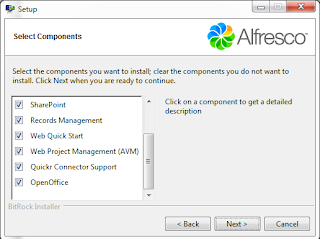
"Advanced Install" options
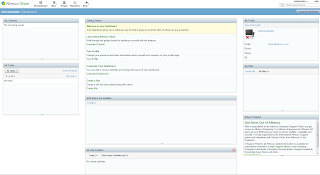
Alfresco Share

Alfresco Explorer
After installation, the Alfresco Share is located at http://127.0.0.1:8080/share/page/user/admin/dashboard and Alfresco Explorer at http://127.0.0.1:8080/alfresco.
Share and Explorer is a separate topic, which I do not yet understand thoroughly - the Explorer provides means to create, modify and publish content. All my experiments so far have been done using Explorer. The purpose of Alfresco Share appears to be team collaboration so it may become useful when (and if) at some stage more than one person will be working on the content.
References:
Open Source Web Content Management in Alfresco by Evgeny. Also posted on my website
No comments:
Post a Comment