At this stage I would like learn how to use the GitHub.
This is useful in case I want to make my code accessible to anyone over the Internet. Let's say I want to show someone the example of my work. I create a GitHub account, use Git as my code repository and somehow synchronise it with GitHub. Then any other person will be able to "get the latest version" (or should I say "pull"?) of my code via GitHub. Okay, I just summed up all my knowledge about Git and GitHub until today.
My goal is to be able to commit and update a Visual Studio project, so I looked and found out that everyone recommends GitExtensions.
This tool allows to control Git without the command line (a handy thing for a long-time Windows user like me!), works well under Windows and has a plugin for Visual Studio. So far, sounds like a perfect tool for my purposes.
The first thing I did was created a GitHub account.
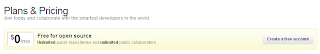
And created a new repository

Next, I installed the GitExtension using default settings, briefly checked the 58-page manual and started the gui. The program automatically checks my settings on startup and it looks all was good - I just had to create a username for myself.

Looked around a little bit and found how to start the Git gui, then look at my repository.
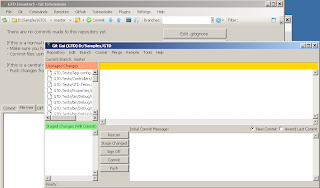
Found out how to check the items in. Go a rather scary message but decided to ignore it for now and see if it affects anything later.

For now it looks like my files are in. Next time, I will explore the checking in and out.
 by Evgeny. Also posted on my website
by Evgeny. Also posted on my website
No comments:
Post a Comment