While I did not have a chance to properly configure my GitHub access yet (I think my corporate network is blocking some connections, so I'll try from home) I needed to checkout some code from code.google.com.

Following the advice, I searched around for a Windows SVN client and downloaded Tortoise SVN
It does not have a UI as such.

It is integrated into Windows Explorer and displays the menu on the right-click. To get code, I have to select "SVN Checkout".

The checkout screen is quite self-explanatory.
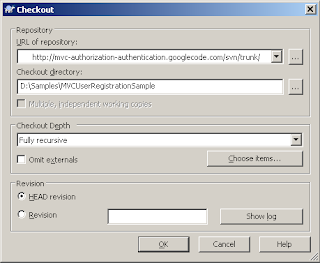
However, my first attempt was unsuccessful.

I immediately suspected the corporate proxy server. Tortoise SVN has settings that are accessed through Program Files, so after some digging around I came up with the correct network settings.

Things went smoothly from there on.


Much easier than GitHub/GitExtensions so far! From zero knowledge about the application (Tortoise SVN) to a checked out solution in, probably, about 10 minutes - about as much as this post took, and even less if I was accessing it from home without any proxies. Next time I'll try to add some of my code to code.google.com
Reference:
How do I download code using SVN/Tortoise from Google Code?
by Evgeny. Also posted on my website
No comments:
Post a Comment